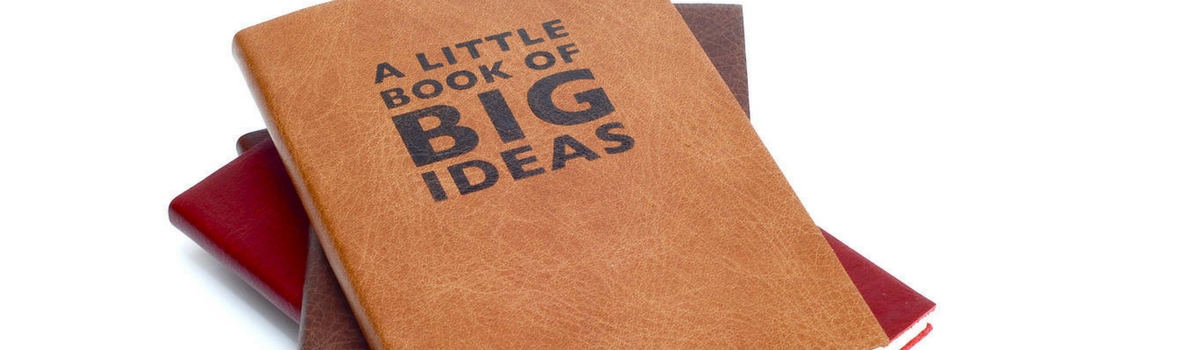
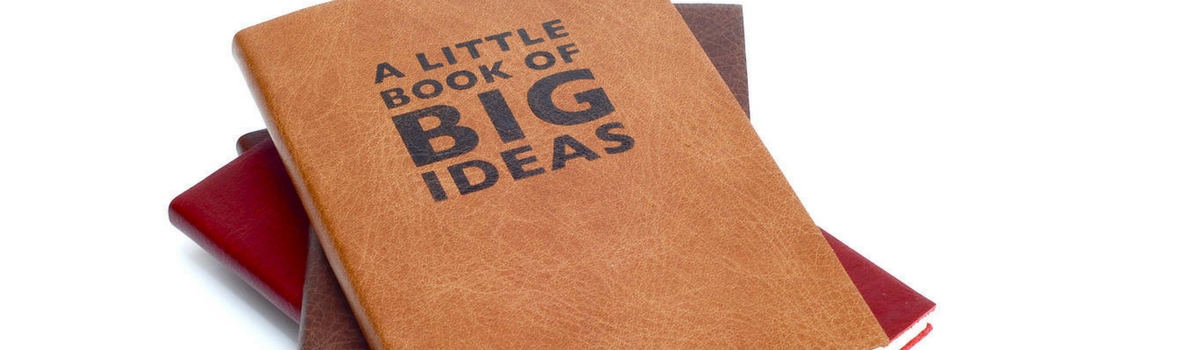
by Rachel Smith
10 April 2015
As creative people, I think it’s true to say that we never stop working. While that sounds depressing – and yes, I guess it can be both a blessing and a curse – most writers I know live and breathe work and never stop hunting for the next big story. Could it be the woman you met at your sister’s BBQ who’d just survived a flood in Chile? A phone call you had with your builder about some renovation issues he’d come across? A detail from your spouse’s day shared over a glass of wine?
I’ve written before about how I get a lot of my best ideas at 2am – and lose a lot of them, too, because it’s, well, 2am! In fact, I’m sure for every great idea I’ve ever had, I’ve uselessly frittered away another two or three. What to do? It’s all about good storage systems that allow you to easily add ideas, and retrieve them fast. A catalog of great ideas should be in every writer’s toolkit – because it’s one of the best ways to yank yourself into the game when you’re tired, jaded, suffering writer’s block or stuck in a slow patch. Times when you’re sure you’ll never have another creative thought in your head, you can open up your bulging ideas file and bang – things don’t look so bleak after all.
Of course, what works for me might not work for you – so here are a range of idea storage systems to consider, and to help ensure you never lose a good idea again.
Create an ideas file. Scribbling those genius ideas down on post-it notes, napkins, the back of your hand, that scrap of paper in the bottom of your bag is all well and good – so long as you transfer it to a master ideas file on your computer. If like me, you work across several devices (desktop PC, Macbook, iPad) save it to a cloud application like Dropbox so you can access (and add to it) from anywhere. For me, the Word file of ideas I have is just a long, long list of one-line ideas that help spark my creativity – but you might like to create a more detailed and organised catalog.
Create a hard copy ideas file. I have had a folder in my filing cabinet for years where I stuff good ‘jumping-off’ points’ for stories – which could be anything from a flyer to a phone number of a person I’ve met to a newspaper article. The trick is to take notes on the note before filing it, and to review the folder regularly. About three times a year I pull out my file and go through it, binning anything that I thought was a good idea at the time, but isn’t anymore.
Use Evernote. This runs on pretty much every platform and combines both of the above into one multi-device app. It also syncs across all devices. I’ve just started using it and it’s powerful for anyone who needs to collect and collate info, take notes, and more. Well worth checking out.
Create an ideas spreadsheet. That way, you can include a brief of the idea in one column, keywords in another column (making the idea easily searchable) and an action column (maybe for the outlets you think the idea might suit). I’ve written before about my pitch spreadsheet which is a great way to not only keep track of ideas, but also of potential markets and the status of any pitches you’ve sent.
Use an ideas app or web-based ideas program. Some good ones to check out include Ideaz and Idea Store, both from iTunes, and handy for storing ideas when you’re out and about. Web-based programs to check out include Thinkery, which stores notes, ideas and to-dos and organises them through hashtags.
Pin it. Pinterest may be best-known as an aspirational platform for people planning weddings or home makeovers, but it’s a fabulous collation tool for creatives, too. You can create private ideas boards under your profile where you can pin all manner of leads and story ideas or research for stories you’re working on. Use the ‘popular’ search tool to find pins that are trending (and which could make great story ideas) or search by topic.
How do you store ideas? I’d love to hear any other strategies in the comments.
Thanks for these tips, Rachel – very timely as I was just emailing myself a couple of ideas for safe keeping!
My pleasure Angela! Oh I forgot to mention – I also have a ‘feature ideas’ file in my email where I shove all those ideas, news snippets, press releases I might be able to use, and so on. I should probably think about creating one central ideas file for everything 🙂
I use Evernote and have done for years now. I see something interesting, I just clip it. It works so well now that 90 percent of the time it recognises that I’m clipping a story idea and I don’t even have to tell it where to file it. Beats dusty folders of print-outs sitting in in trays or filing cabinets any day.
That’s great Darren – I’m just starting out with it so will see how I go. Hoping it saves me time and I eventually have everything in the one place.
These are excellent tips, Rachel! My personal favourite online tool is Trello, it lets me keep different boards full of pinned ideas sorted into columns. Kind of like a prettier version of Excel. You can drag and drop to different columns as you progress through your ideas or even your own little production cycle, progressing an idea from To Do all the way along to Done, with as many stops in-between as needed. I’ve even started using it to help me organise my ideas for a book, with ideas scattered between columns sorted into chapters!
Thanks Erin! And for the tip about Trello – never heard of that. Will have to check it out!
I have a problem in this area because I get ideas in a constantly flowing stream, from every possible, and often unlikely, area of life, so I’m constantly scrambling to take them down before the next one obliterates the last or something else shiny catches my attention. I’m like a gnome! And I need to stop having ideas and start actually developing them.
So, I have combined many of the ones above. I take photos and screenshots on my phone and put them in a folder titled ‘story ideas’, I use trello and the notes app on my phone and other devices, I have a Pinterest board, a word file and a hard copy folder full of scraps of paper and whatever else, including an I used nappy from when I had nothing else at the park one day, and finally I use my bullet journal which I think is probably one of my better options as I always know where it is and the longhand writing helps develop the ideas in my head.
I love that you once wrote an idea on a nappy! Too funny. Hey, whatever works, huh!?
I have ditched pretty much most of my systems now for the bullet journal. I love having everything in the one place and although it’s a mish-mash, I feel more organised than I have in ages!