

by Rachel Smith
01 April 2021
I once had an editor say to me, “If you’re not online, you’re pretty much invisible.” Gulp. But, he was right – the well-thought-out, most beautiful freelance websites will always get attention and land more work. My site has just had a revamp, and at least once a week a lead will tell me my site is what made them want to hire me.
That said, you don’t have to spend oodles of time or money to get an online presence. And for those who don’t have lots of digital skills, I can see the appeal of these quick, user-friendly site builders and portfolio platforms. Make a cuppa and get your new site sorted in an hour or two; it’s that easy.

This is a platform built just for journalists and it’s quite a cool option if you don’t have a self-hosted portfolio of your own. It backs up every article you’ve written, even if the online outlet deletes it from their website. It’ll also search and find new articles and add it to your Authory page. You can create collections of articles – like ‘interviews’ or ‘health pieces’. And readers can also follow you via the platform and be notified when you’ve published something new. It costs $8/month if you pay annually in bulk (and Authory is offering Gold members 30% off the annual fee – click through to our perks page via any of the jobs pages).
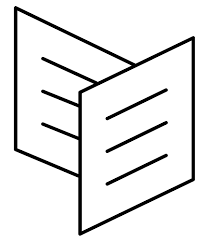
I love the simplicity of Carrd.co page builder – you can create free, fully-responsive one-page freelance websites from scratch, or speed up the process with a paid landing page template that works on Carrd’s platform. There are landing page templates for everything from podcasting to newsletters, and they’re super contemporary and eye-catching.
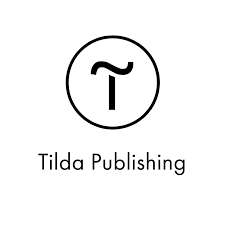
Tilda Publishing is a website builder that enables you to create intuitive, beautiful freelance websites without coding – using pre-designed ‘blocks’. There are over 500 different types of blocks you can add to your site, from forms to videos, typography to covers, to help you build anything from a blog to an online store. You can also create your own blocks from scratch and it’s all highly flexible and responsive. There’s a free option but if you want a custom domain and other features, it’s $10/month.

Journalists and PR professionals can create a free profile here – and your clips, outlets and social media accounts are updated regularly. Once you’re verified in Muck Rack’s directory, you can track how your work is being shared, keep up with your colleagues’ updates, get targeted releases from PRs in your niche and find career opportunities. Cons? The interface is a bit blah – it’s more of a directory than a freelance website.

Lots of journos choose this platform to create freelance websites, with good reason. There’s a free plan here (10 uploads) or you can opt for a Plus plan ($7.50/month) with unlimited uploads or a Pro plan ($15/month). Pro gives you a https certificate, custom domain, unlimited uploads and pages, back-ups, password-protected portfolio and more. There are lots of beautiful templates to choose from, too.
This platform is aimed at journalists, reporters and editors, promising to get you online fast (no coding required). There’s a free 14-day trial, then prices start at $14.99/month for unlimited story uploads, back-ups and more. An easy way to start if you’re not super-technical, and you want a freelance website to show potential employers. These freelance websites don’t have a huge amount of wow factor but as a home for your work, they’re functional and they do the job.
Its blog for freelancers is hugely valuable and that’s what initially lured me to this US content agency, which is always looking for journalists with strong credentials and high-profile clippings. I know some Australian journos get a lot of regular work through this platform, but I’m not one of them (despite having a profile for years, updating it quite regularly and working in similar fields to the call-outs they post). When building your portfolio, the site will search for your articles via domain names you plug in, but if nothing is found you need to enter URLs manually. (The opposite can happen too, where the site will pull in heaps of stories from a domain name that aren’t yours, so check your profile carefully.) Also, if older stories disappear from where they originally ran, they do from here too, you’ll need to update your profile.

This website builder is famous for its beautiful themes – many people think they are superior to those available on WordPress.org. So if you want something you can create fairly quickly, this platform’s drag’n’drop capability (and the chance to code when required) could be the ticket. Top points for being able to achieve gorgeous, professional freelance websites in record time.
If you favour the minimalist approach, you can build this one-page site in half an hour – all you need is a great holding pic, a short bio and links to any social media accounts you hold. For inspiration, don’t forget to take a peek at the most popular About.me pages – I’m sure Richard Branson is on here somewhere. It’s free for a basic page but if you want more features, it’s $6.58/month.
WordPress is the big cheese in the website building world, hosting millions of freelance websites and blogs. The content management system is intuitive and super powerful with loads of plugins, themes and ability to customise, but this isn’t a put-your-site-up-today option. (You may want a web designer to tweak bits and pieces for you). Opt for self-hosted WordPress.org – far more professional.

Several years ago, Wix got a bad rap for creating sites that that struggled to rank on Google, but I’ve heard that isn’t so much a problem anymore. And for beginners who want a proper website to showcase their work as opposed to a splash page, Wix is a pretty easy option thanks to drag’n’drop functionality and lots of optimisation options. The only drawback is, you can change your theme once your site goes live – which is a pain if you get bored with your site and want to refresh it with a new theme every couple of years.
Easy to customise and another great way for any online newbie to showcase their work as a writer, journo, blogger, designer etc. An online portfolio created here is showcased in the directory and there’s a US / UK jobs board to check out, too. As freelancer websites go, though, these have a pretty basic look’n’feel so might not be for you if you want something really contemporary and modern.
Do you use one of these site builders? Or have you built your own site? Looking at other freelance websites is a guilty pleasure of mine, so feel free to share your URL in the comments!
Main image: Nathan Dumlao
http://www.suepeacock.net.au
Nice site Sue!
Very nice. I really like the mag covers down the left edge – lovely touch.
Thanks for this, it’s very useful. I have two questions about setting up a website, which if any of you had time to respond would be great … how much extra work did you gain from having a website, do you think it is more useful for writers than say editors or sub-editors or designers? What’s the average cost of having a website designed? A friend of mine reckons it’s cheaper to go via the UK than here.
Look forward to hearing your thoughts.
Hi Robin, good questions. For most of the options I talk about above, you can create an online presence that’s completely free but still looks professional and contemporary. And, for people who don’t have heaps of clippings or who are subbing and simply want to list the publications they’ve worked for, some info about themselves and their skills and contact details, something like About.me or one of the other basic portfolios listed above would probably do the trick.
The next level up is going to a web designer and you’re probably looking at a few hundred to possibly a few thousand depending on what you want. If you go for a simple WordPress site and have a designer create a logo and whip it into shape for you, you might get away with $300-400 depending on who you hire and how much work is involved getting the site up and running. Other costs include your own domain name (around $30/year if you buy through an ISP) and hosting (which varies but probably $10-ish/month).
If you want a very specific design or a custom build that doesn’t make use of a platform like WordPress (or is on WordPress but needs a lot of modifications), a website build can run into the thousands.
From my own perspective (and the bulk of my work is features, copywriting and content writing), having my own online portfolio is invaluable because instead of having to dig up clippings and attach them to emails when I’m pitching for new work, I can simply email an editor or an employer the link to my portfolio. I think if your site is easy to navigate and presents a succinct, slick snapshot of what you can do, you’ve got a greater chance of being hired! My website has sent quite a few new opportunities my way over the years and continues to do so.
I think it’s necessary for anyone who freelancers – subs included – to have at least an online page stating who they are, their skills, the titles they’ve worked for and their contact details. And yes, I think designers need a site for showcasing their work as much as writers do.
Robin, I agree with everything that Rachel just said. I tend to get more work coming from LinkedIn but if I’m pitching for jobs it’s so much easier to just point people to my Website instead of attaching clips etc.
Thanks for this list Rachel. Vizify looks really interesting and I already have a Contently portfolio, a reasonably detailed LinkedIn profile and a WordPress Website: http://www.darrenbaguley.com. I was interested in your comment about possibly needing a Web designer to tweak a WordPress site. I paid $50 for the ThemeMin template after I saw it used on another Website and did it all myself. I pay $100 per year to not have any ads and to replace the WordPress URL with my own domain, however, I have been thinking about taking it across to a local hosting company. I’d be interested in your opinion about whether it looks pro enough – I already know I need to update it more often 🙂
Regarding time to build a WordPress site; I decided on the various options I wanted one morning, worked on it all afternoon, stopped for dinner and the news and then finished it late that evening. It was probably about 10 hours work all up so you can sort of get a WordPress site up in a day. I had many of my clips already in PDF form so it was just a case of uploading them once I’d worked out the structure of the site. Also, to start off with I just put up the standard long bio I send editors who ask for it and did a more comprehensive version later. As you say the content engine is very powerful so it’s easy to get something up quickly and then update it later.
And yes, I am reasonably technically minded but I’m not a codemonkey, just someone with a good level of competence at MS Office and a few other apps etc.
I like your site Darren, I’ve looked at it before. Please tell me that reading nook is the real deal! 🙂
I know that technically you CAN get WordPress up and running in a day, but if you want a logo designed and need other tweaks then you’re at the designer’s mercy. My other two WordPress sites both needed decent logos and some other essentials so they took a bit more time. I do think a logo is nice and kind of ‘brands’ you and your business so that would be my only suggestion – but absolutely not necessary if you didn’t want to go there. Your site still looks good and reads well and I reckon that’s what editors want for a quick flick before hiring.
Thank you for that Rachel. It is, but it’s not mine. I borrowed it from the Bookshelf Porn Tumblr http://bookshelfporn.com/. Would love to replicate it but designing a house around a reading nook is a bit much even for me 🙂 Well maybe not.
I’ll think about the logo idea. Thanks again.
There is also my Right Royal Roundup Page on Facebook https://www.facebook.com/pages/Right-Royal-Roundup/360414860659443 and on Twitter @RightRoyalRound
If anyone is looking for a journalist who has extensive knowledge of the British monarchy – both past and present – as well as other royal families, please contact me.
Love the site Sue looks great!
I merged my blog and portfolio last year, and bought my domain name. Much easier! http://www.livhambrett.com
I’ve been a fan of your site for ages Liv – love reading about your travels! Thanks for sharing.
Hello Rachel,
I have a website which lists not only the articles I have written but the books I have authored. I find that most people who contact me through my website have read my articles/books and want to pass comments.
As I write for a few publications, the website allows people and PR companies to contact me and send through story ideas as well.
Good to check out your site Emily! Really easy to navigate and I love the little touches of personality like the coffee cup and the big red speech bubble testimonials from the readers of your books.
I’m currently redesigning my site with more of an emphasis on my journalism work so this post is invaluable. Spot on as usual Rachel! FYI – I’m using ODesk designer and back-end to overhaul my site and finding it fast, affordable and easy to use.
Can’t wait to see the new site, although I do love the old one – the background drawings are super-cute.
I built a very simple website (http://www.debbieelkind.com) using WordPress. It was so easy to do I kicked myself for taking so long to do it. Previously I had a Coroflot portfolio simply as a recruiter had strongly recommended it – apparently quite popular with designers but I was never happy with it.
I definitely agree 100% that you need a website if you’re self employed these days and ideally a strong social media presence too. I’m likewise getting more contacts from new clients lately through LinkedIn and Mumbrella.
Going to check out some of these other options. Thanks Rach. Fabulous stuff as always.
Debbie
Most of my sites are WordPress too – very easy once you get into it. You have some amazing testimonials Deb, makes me wonder if I should add something like that to my site; I should ask editors/employers for them but I never do!
Thanks Rachel and Darren (and everyone) for your comments, real helpful and it has given me plenty to think about.
It is wonderful to see how far your ideas have come Rachel. You are an inspiration. Becky Barker
Awww. Thanks Becky, long way from the old email list, isn’t it?!